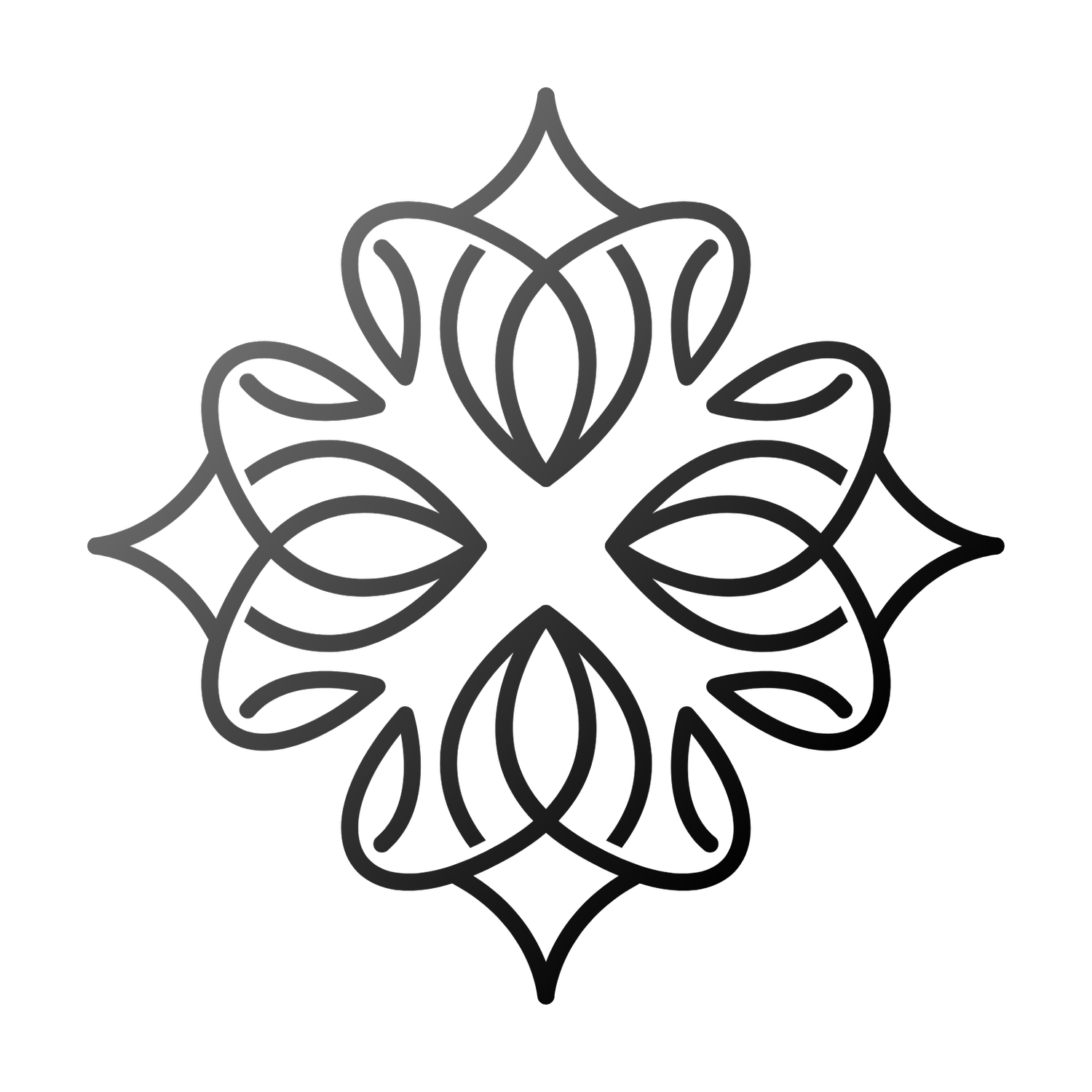The UX of Wearable Devices
The Challenge of Wearable UX
Wearable devices have revolutionized how users interact with technology, but designing intuitive, frictionless UX for these small-screen, always-on devices presents unique challenges. From smartwatches and fitness trackers to AR glasses and smart rings, optimizing usability in constrained form factors requires a different approach than traditional UI design.
The Core Principles of Wearable UX Design
Minimalist Interfaces for Maximum Usability
Wearables demand simplicity. Users engage in quick, glanceable interactions rather than deep exploration.
↳ Less is more – Prioritize essential functions, avoiding clutter.
↳ Single-action interactions – Reduce taps, swipes, and unnecessary steps.
↳ Auto-sensing inputs – Devices should anticipate user needs through sensors and AI-driven automation.
Example: The Apple Watch’s Glances feature allows users to quickly access key information without navigating deep menus.
Context-Aware Interactions
Wearables function in motion, different lighting conditions, and varying levels of user attention.
↳ Adaptive brightness & contrast – Ensure readability in outdoor and indoor environments.
↳ Gesture-based controls – Reduce reliance on touch inputs, enabling effortless navigation.
↳ Voice and haptic feedback – Supplement UI interactions when screen engagement is limited.
Example: Google’s Wear OS tilt-to-wake feature automatically activates the display when a user lifts their wrist.
The UX of Different Wearable Categories
Smartwatches & Fitness Trackers
Smartwatches balance functionality with quick-glance UX. Fitness trackers prioritize low-friction engagement to encourage long-term use.
↳ Priority on passive data – Display key stats like heart rate and steps without user interaction.
↳ Optimized notifications – Only critical alerts should disrupt the user’s day.
↳ Intuitive navigation – Simple swipe or crown-based interactions for seamless browsing.
Example: Fitbit’s goal-based haptics vibrate subtly when a user reaches a milestone, reinforcing engagement without distraction.
Augmented Reality (AR) Glasses
AR devices introduce complex UX considerations as they merge digital overlays with the real world.
↳ Non-intrusive UI – Avoid blocking important real-world visuals.
↳ Gesture and voice navigation – Reduce reliance on physical controls.
↳ Context-aware UI – Adapt displayed elements based on user movement and location.
Example: Microsoft HoloLens’ gaze-based selection lets users interact with virtual objects using eye-tracking.
Smart Rings & Minimalist Wearables
Devices like smart rings and sensor-based wearables shift UX away from screens entirely.
↳ Haptic-based feedback – Subtle vibrations replace traditional UI.
↳ Background automation – Smart rings monitor biometrics without user interaction.
↳ Companion app integration – Minimalist wearables rely on paired smartphones for deeper insights.
Example: The Oura Ring provides sleep and fitness insights without requiring screen-based interaction.
Common UX Pitfalls in Wearables and How to Fix Them
Overloading the UI
Wearables with too much information create cognitive overload.
↳ Fix: Focus on micro-interactions, breaking tasks into small, digestible actions.
Ignoring Battery Constraints
Battery life is a major limiting factor in wearables, impacting performance and UI responsiveness.
↳ Fix: Use dark mode, efficient animations, and adaptive refresh rates to extend battery life.
Example: Garmin’s always-on low-power display provides visibility without draining power.
Poor Cross-Device Integration
Users expect seamless handoffs between wearables and their primary devices.
↳ Fix: Ensure consistent design language and synced data between wearables and connected apps.
Example: Apple’s Handoff feature allows users to start an activity on an Apple Watch and continue on their iPhone.
Conclusion: The Future of Wearable UX
Wearable technology continues to evolve, pushing UX designers to rethink interaction models, reduce friction, and maximize usability in micro-moments. The future of wearable UX lies in intelligent automation, passive engagement, and seamless cross-device experiences.
Final Call to Action: Wearable UX embodies creating frictionless, adaptive experiences that work effortlessly in everyday life. Designers and product leaders must prioritize minimalism, automation, and context-aware interactions to shape the next generation of wearable experiences.