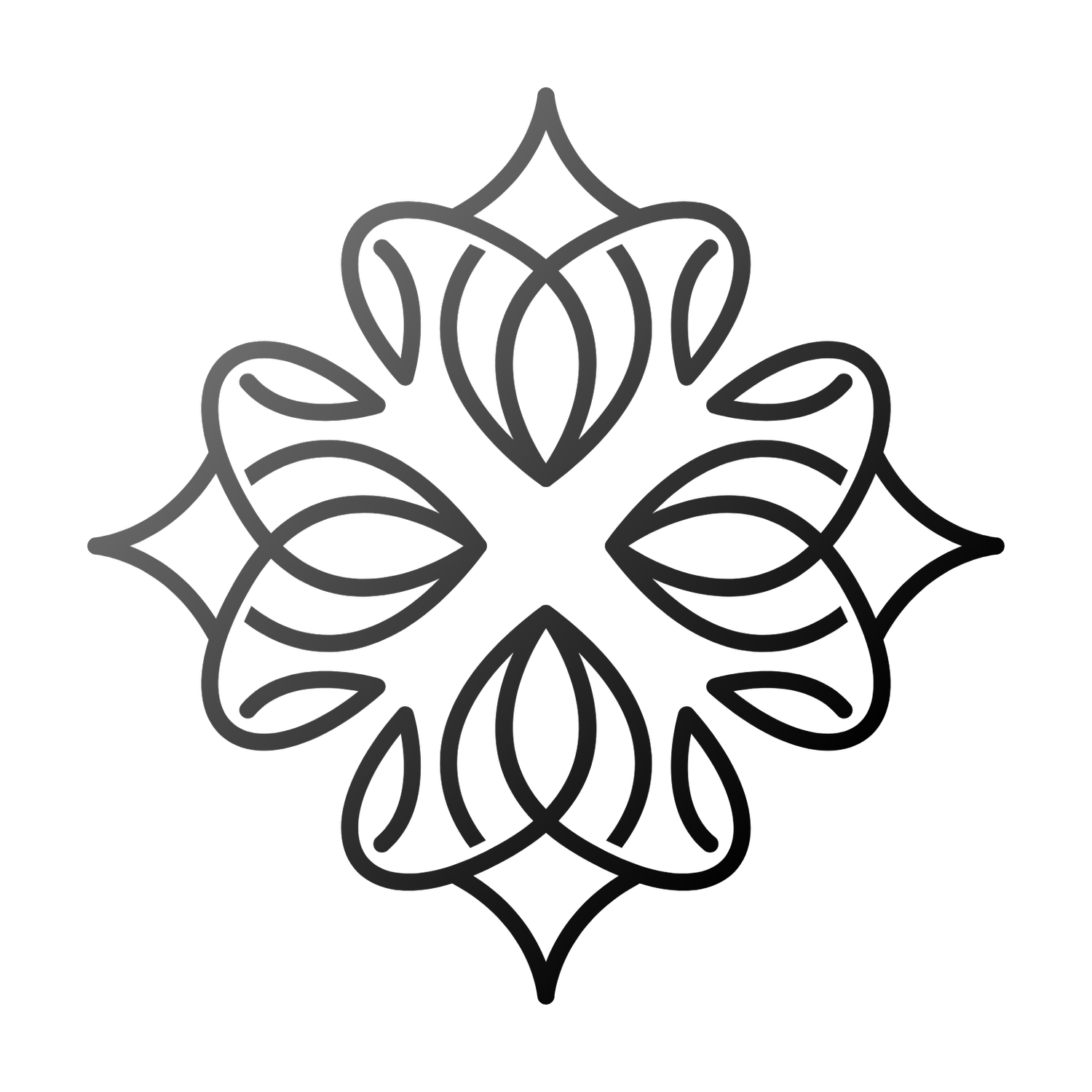Conversational UI
The Rise of Conversational Interfaces
With the advancement of AI and natural language processing (NLP), conversational interfaces (chatbots, voice assistants, and AI-driven interactions) are reshaping how users engage with digital products. But is Conversational UI (CUI) the future of interaction, or just a complementary tool?
Why Conversational UI is Gaining Traction
Conversational UI brings a human-like element to interactions, making digital experiences feel more intuitive and accessible.
Key Advantages of CUI:
↳ Lower Learning Curve – Users engage naturally using text or voice, reducing friction.
↳ Faster Task Completion – Commands can shortcut multi-step processes in traditional UI.
↳ Personalization & Adaptability – AI-driven chatbots tailor responses based on user behavior.
Example: OpenAI’s ChatGPT and Google’s Bard are transforming how users retrieve information and execute tasks.
When Conversational UI Fails: Common Pitfalls
Despite its benefits, poorly designed conversational interfaces can frustrate users rather than help them.
Lack of Context Awareness
Conversational UI must understand user intent rather than just responding to keywords.
↳ Solution: Implement memory retention and AI-driven learning to refine interactions over time.
Example: Early chatbots failed because they couldn’t handle multi-turn conversations effectively.
Over-Automation & Lack of Human Fallbacks
Users expect automation, but not at the cost of human assistance.
↳ Solution: Blend AI with human-in-the-loop systems to handle complex queries.
Example: Bank chatbots that escalate issues to human reps when queries exceed AI capability.
Voice UI Frustrations
Voice assistants like Siri and Alexa still struggle with misinterpretation, background noise, and multi-user inputs.
↳ Solution: Design visual fallback interfaces and text-based alternatives for accessibility.
Example: Google Assistant’s voice-to-text conversion improves accuracy for noisy environments.
The Future of Conversational UI: Where It’s Headed
The next wave of conversational UX will go beyond chatbots and voice assistants, integrating AI into every digital interaction.
Multimodal Conversational UX
Conversational AI will work alongside traditional UI, allowing users to switch between text, voice, and visual inputs.
↳ Example: Google Lens + Bard allowing users to ask about images using natural language.
Hyper-Personalized AI Assistants
AI will become adaptive and proactive, anticipating user needs before they ask.
↳ Example: AI that remembers past interactions and suggests actions without explicit prompts.
Voice & Emotion Recognition
Future CUIs will detect tone, mood, and sentiment, adjusting responses dynamically.
↳ Example: Customer service bots recognizing frustration and adjusting tone accordingly.
Best Practices for Designing Conversational UI
To create highly effective conversational interfaces, designers must follow these UX principles:
↳ Prioritize Clarity & Brevity – Responses should be concise, avoiding robotic or vague answers.
↳ Use Smart Defaults & Predictive Input – Minimize user effort with intelligent auto-suggestions.
↳ Blend CUI with Traditional UI – Provide visual options when voice or chat isn’t ideal.
↳ Ensure AI Transparency – Users should always know when they are interacting with AI vs. a human.
Example: Duolingo’s chatbot blends text-based learning with gamified interactions to boost engagement.
Conclusion: Conversational UI is the Future > Replacement
Conversational UI is not replacing traditional UX, but effectively enhancing it. The future lies in seamless, multimodal experiences, where users can interact via text, voice, and gesture interchangeably.
Companies that invest in context-aware, human-centered conversational UX will lead the next evolution of digital interaction.
Final Call to Action: Conversational UI is evolving fast. Product teams must design adaptive, human-like AI interactions that feel effortless and intuitive, because the future of UX is for meeting users on their terms.