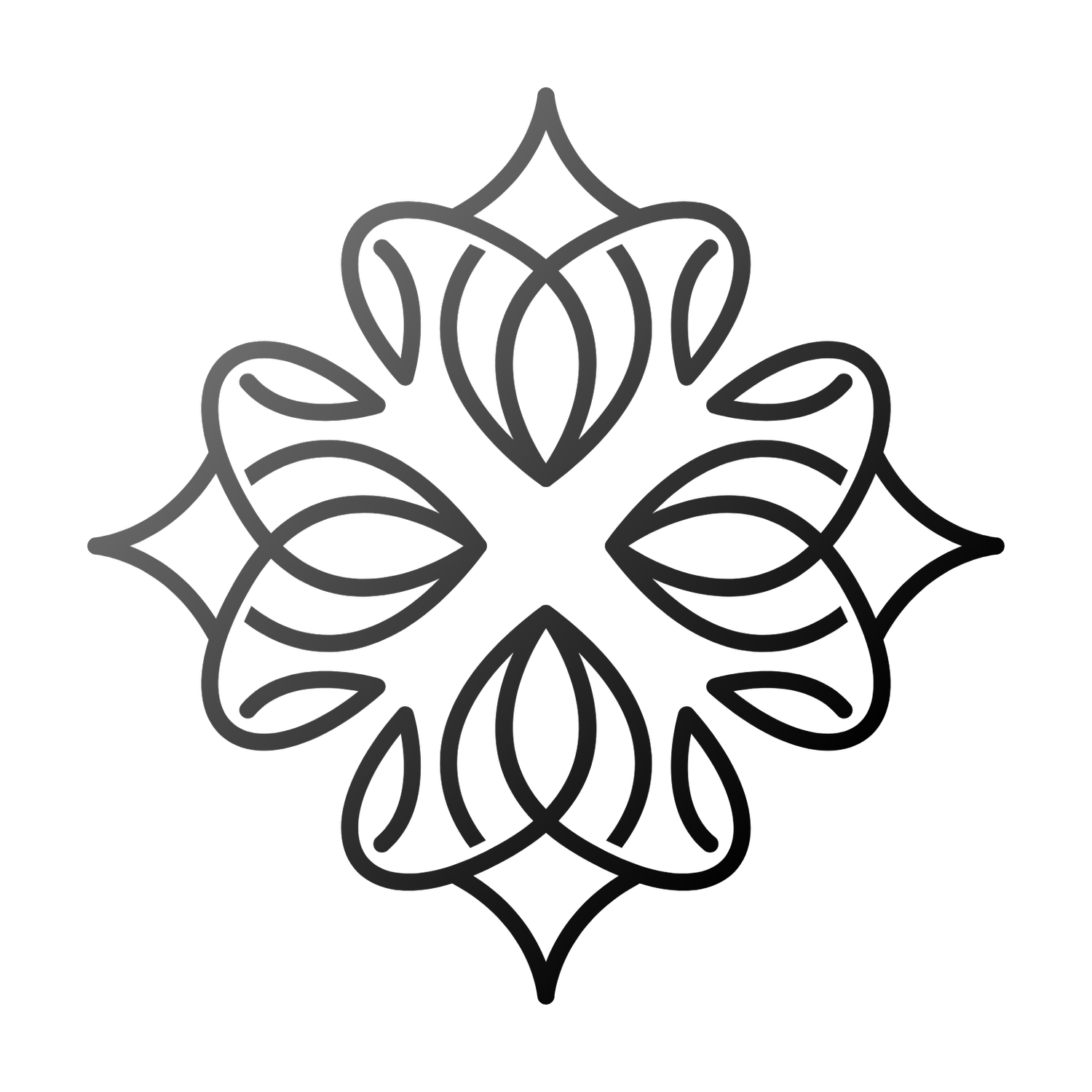Design for Accessibility
The False Trade-Off Between Accessibility and Aesthetics
For too long, accessibility has been treated as a compromise, forcing designers to strip down visuals in favor of functionality. That mindset is outdated. The best designers understand that accessibility strengthens aesthetics. Inclusive design is a business advantage, unlocking broader audience engagement, better usability, and increased conversions.
Why Accessibility Matters in Modern Design
Beyond Compliance: The Business and Ethical Case
15% of the global population lives with some form of disability. That’s over 1 billion people who are potential users.
57% of consumers are more likely to engage with brands that prioritize inclusivity (Accenture Study).
Legal risk: Accessibility lawsuits against companies like Target and Domino’s have set precedents..ignoring it is costly.
Common Accessibility Myths Debunked
⃠“Accessibility makes designs ugly.” → Properly executed, accessible design enhances clarity and usability.
⃠“Only people with disabilities care about accessibility.” → Features like dark mode, larger text, and voice controls benefit everyone.
Key Principles of Accessible Aesthetic Design
Color Contrast and Readability
Poor contrast is one of the biggest accessibility failures. High-contrast designs can also be stylish, bold, and high-impact.
↳ Use WCAG 2.1 AA guidelines: Contrast ratio of 4.5:1 for normal text, 3:1 for large text.
↳ Dark mode should be properly implemented: just inverting colors can create readability issues.
Example: Apple’s approach to dark mode with deep blacks and high-contrast text.
Typography and Scannability
Readability = Thoughtful type hierarchy and spacing > Boring fonts
↳ Line height should be at least 1.5x font size.
↳ Use a mix of serif and sans-serif to create distinct visual structure.
↳ Avoid justified text; it causes inconsistent word spacing.
Example: Airbnb’s redesign improved legibility while maintaining brand aesthetics.
Interactive Elements and Motion
Animations and microinteractions can add ‘delight’, but if done wrong, they can create usability nightmares.
↳ Reduce motion options for users with vestibular disorders.
↳ Ensure all animations serve functional purposes (e.g., guiding attention, indicating state changes).
↳ Touch target sizes should be at least 44x44px for easy interaction.
Example: Google’s Material Design uses subtle motion to enhance.
The Intersection of Aesthetics and Accessibility: Case Studies
Nike: High-Impact Visuals Without Sacrificing Accessibility
Nike’s digital ecosystem is known for bold visuals, yet it maintains accessible practices:
Strong color contrast and clear call-to-actions.
Voice navigation integration in shopping experiences.
Accessible touch targets and keyboard navigation.
Figma: A UX Tool That Champions Inclusive Design
Figma’s accessibility-first approach has made it the preferred tool for designers who value collaboration and usability.
Supports screen readers for blind users.
Customizable UI settings for different needs.
Keyboard shortcuts ensure efficiency beyond mouse interactions.
Actionable Steps for Designers to Implement Today
↳ Test with Real Users – Run usability tests with people who have different disabilities.
↳ Leverage Accessibility Plugins – Tools like Stark, Axe, and Contrast for Figma streamline WCAG checks.
↳ Use Semantic HTML & ARIA Labels – Proper code structure ensures assistive tech compatibility.
↳ Design for Situational Disabilities – Think of temporary impairments (e.g., bright sunlight, injuries) in UX decisions.
↳ Advocate for Accessibility in Business Discussions – Highlight financial and legal risks to get stakeholder buy-in.
Conclusion: Accessibility as a Competitive Edge
The best designs leverage it for better UX, engagement, and brand loyalty. Companies that embrace inclusive design will lead the future of digital experiences, while those who ignore it will fall behind.
Accessibility and aesthetics are not opposites. The most innovative brands prove that great design is inherently inclusive.